Originally designed to simulate the ACARS functionality
Details are being added to enable the FMC portion to be interactive as well.
ACARS Features:
- Simulates company page layout for practicing making entries
- Simulates the ability to logon to ATC ADS-C interface
- Automated responses to some frequently used functions such as company communications
- Ability to taylor ATIS retrieval (Custom ATIS with specific weather for individual airports) or allow online METAR retrieval to generate a semi-actual display. (DO NOT USE FOR AIRCRAFT OPERATION)
FMC Features:
- Simulates flight plan entry by scanning PDF flight plans for a recall number
- Reads waypoint information from the plan to populate the legs pages
- Accepts gpx file information for storing waypoints so enough points exist to seem realistic
- Allows students to practice entering required information into many entry fields.
The simulation does NOT provide any data which is accurate for flight purposes.
Some functions will solicit an automated response, but many do not.
It is intended for training menu structure and to discuss required entries. Any additional functionality is a nicety.
Compatible with Windows and MacOS but does not function on iPad.
This software is currently being sold “AS IS” with intent, but no promise for further development. While efforts will be made to improve functionality, special requests may be fulfilled on a contract hourly basis of $250 per hour. The price of improvements will be set by the author. It is my intent to provide basic functionality improvements free of charge, while special requests will be billed contractually as mentioned above. The software is available for download on a trial basis by obtaining a trial serial number from the author. Contact sales@snizware.com if you are interested.
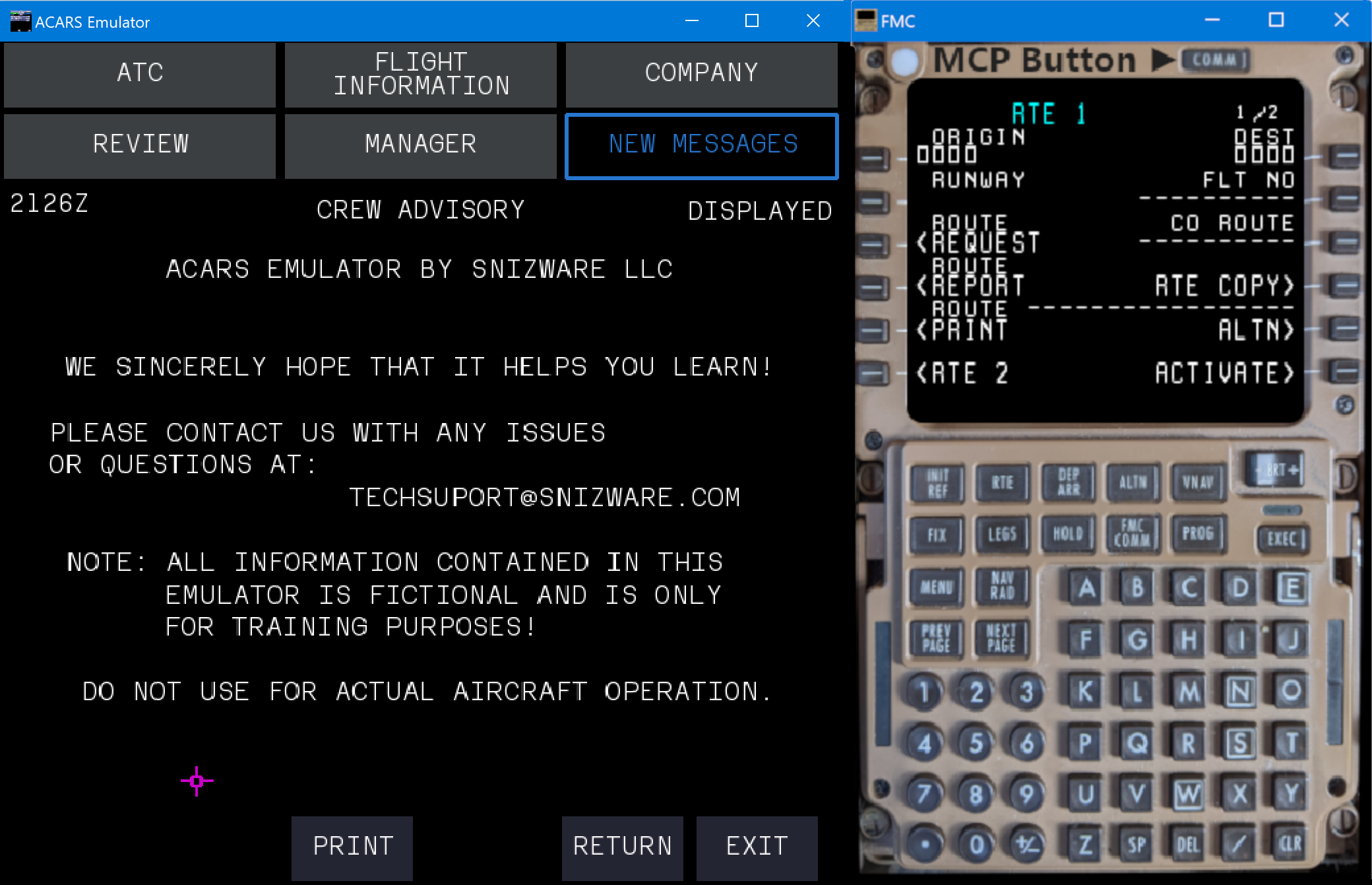
Some features:
– Go to the MANAGER -> DIAGNOSTICS menu
– Type “ATIS” in the scratchpad then click on “DEBUG” to open the folder with predefined D-ATIS files, Turn
procedures, parking assignments and originating parking positions. Also accessible from setup menu.
– Type “SAVE” in the scratchpad and click on “DEBUG” to save the state of the emulator for loading later.
– Type “LOAD” in the scratchpad and click on “DEBUG” to load the previously saved state of the emulator.
– Click on the top right slotted screw of the FMC to enter the setup menu. Default password is PASSWORD
– APU and Fuel maintenance pages display. Fuel uplift plus previous leg start fuel will equal current fuel value.
– To enter setup, type the setup password from an FMC page on the CDU. Press the top right slotted screw.
– To include a flight plan, in the FMC, in setup select “Flight Plans Folder” LSK. Drop a PDF flight plan in it.
– To recall the flight plan, type it’s recall number in CO ROUTE and press request. Wait patiently as it is read.
– There is currently a simple database of most global airports, runways, navaids and named waypoints.
– Waypoints pulled from flight plans which aren’t found in the database are subsequently added.
– Currently, Nav Data will display a stored waypoint. Fix pages still don’t work, nor does manually adding
waypoints to the legs pages. I intend to add this functionality over time.
– Courses and distances on the legs page are actually computed. This is in preparation for adding intercepts etc.
Commercial License: $10,000 per year. Unlimited devices. Available only to Airlines based in the United States. All other payments will be rejected. Please contact sales@snizware.com for a link to make a payment.
IMPORTANT: For security reasons please include your Air Operator Certificate Number when requesting to purchase.
Windows Download link: fmc_setup.zip
